By clicking on “Set airports” in the line with METAR and TAF on the front page of fly1.no, you can choose up to four airports for which you want to see METAR and TAF when you visit us next time.
Remember to update METAR and TAF!
Updated METAR and TAF are retrieved from yr.no‘s API every time the front page is loaded. The website must therefore be reloaded regularly for METAR and TAF to be updated. Always check the timestamp of METAR and TAF to make sure that they are up to date.
Although we have done everything we can to provide you with correct and current weather forecasts, we cannot guarantee that errors never occur and all use of the service is at your own risk. It is therefore important to check METAR and TAF against official sources before boarding the plane, such as ippc.no or metar-taf.com.
We have also made this process easier for you. The ICAO codes for airports in both METAR and TAF with us are active links to the same airport at metar-taf.com. By clicking on these, you will be taken directly to either METAR or TAF for the airport in question. Here you will also find more information about the airport.
The idea is that METAR and TAF here with us can be an easy and quick way to get an overview of the weather at up to four selected airports at the same time, without you having to search for all the messages manually many times over. We also hope that this contributes to a safer flight for GA pilots.
In our ever-growing collection of links for motor and sport aircraft pilots you will also find several useful resources for planning flights.